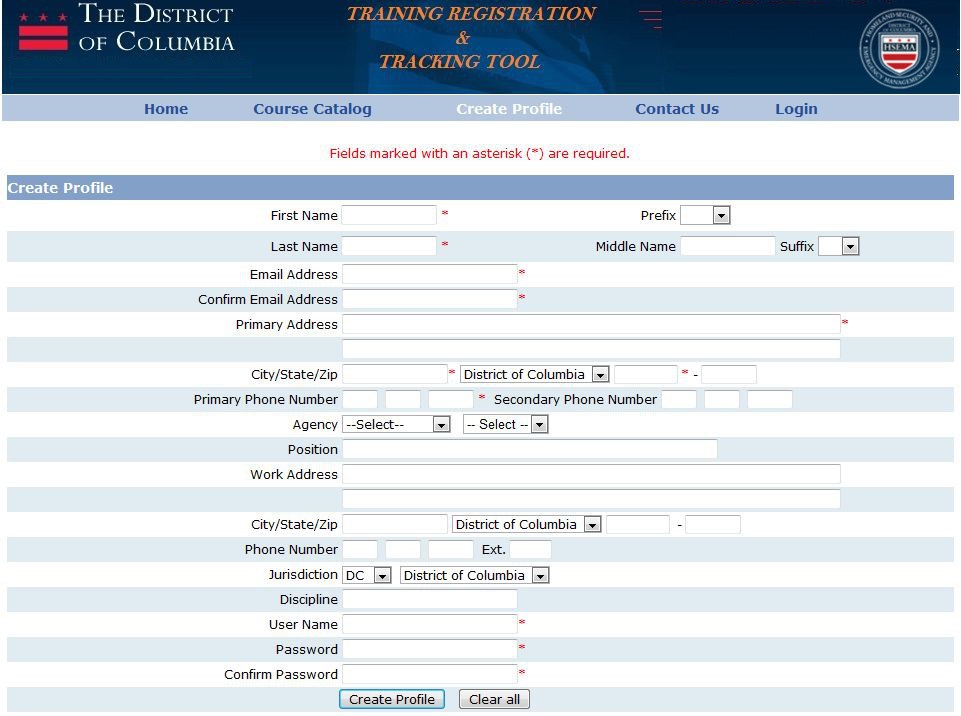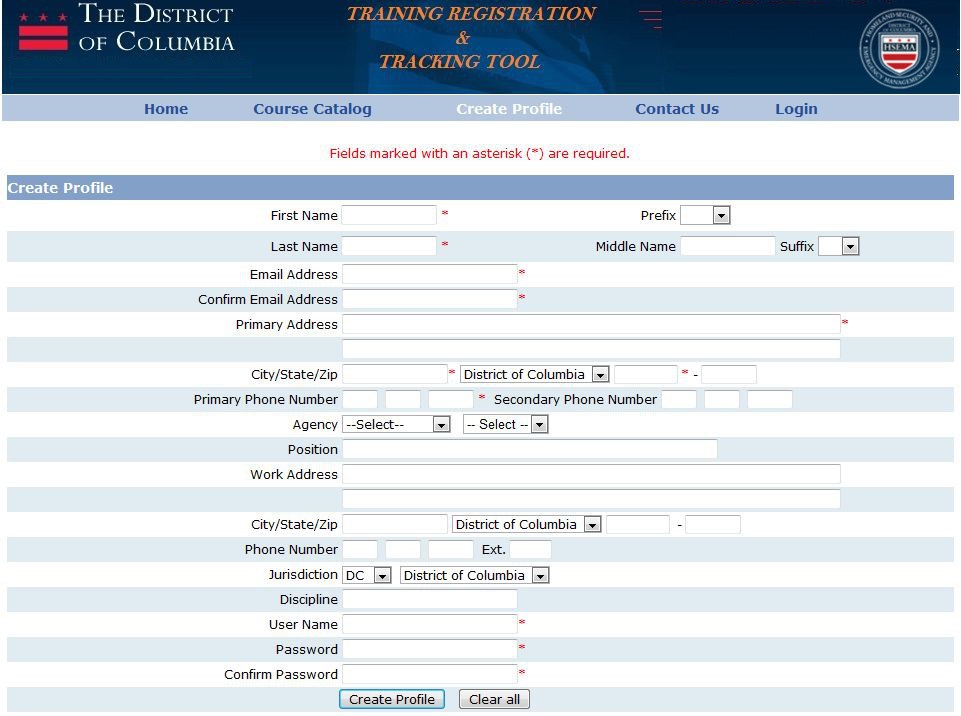
The HSEMA Training Tracking System is a secure web-based application with authenticated user login to
it's major functions. In order to fully utilize this system for training classes, a user must create a "user profile"
in the system. This is accessible from the main top navigation from any page in the system. When this link
is selected a screen with user details will appear. A red * (Asterisk)
is a required field. If one of these fields
is not filled out, the page will show (in red text) what the user needs to fill in.
Incorrect formats will also generate this type of message preventing profile submission. Once the user details
have been entered the user should select the "Create Profile" button. By clicking this button, an email will be sent
to the email address entered with instructions to finalize profile creation. **Important Note : The user must
click this link to verify their identity before their profile is activated in the system.**
All aspects of the system that a user role has access to are then accessible.